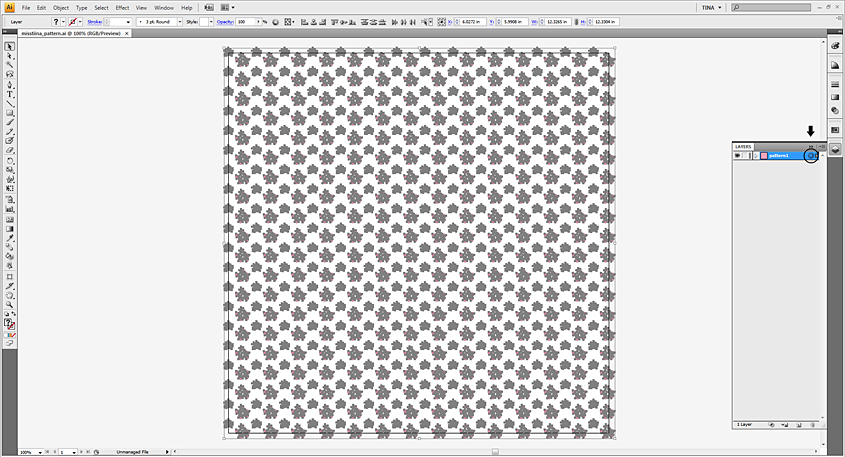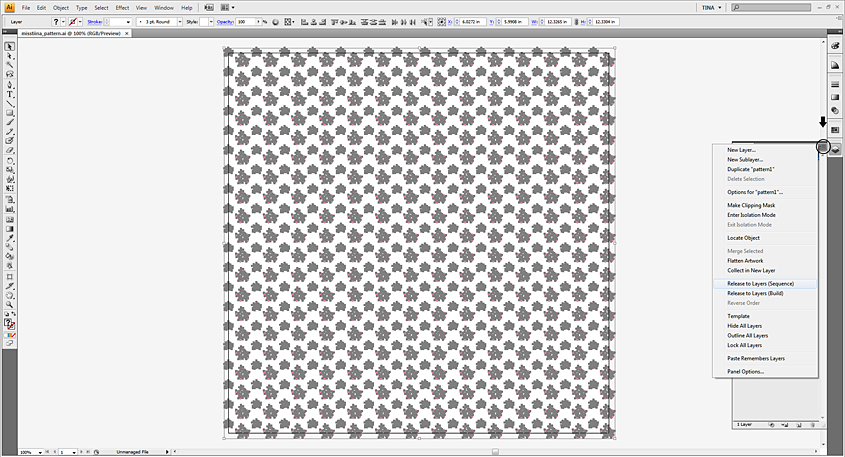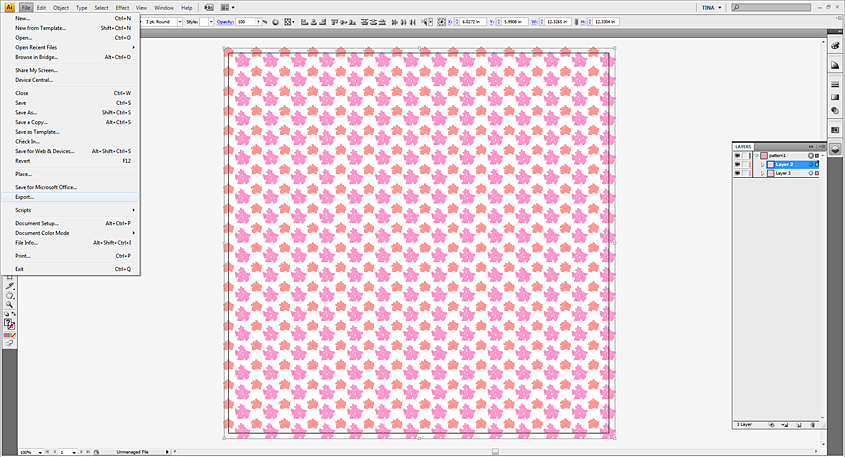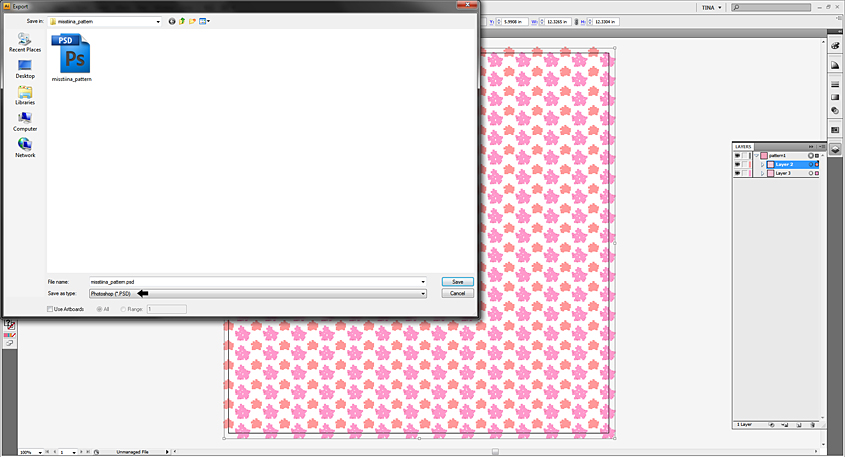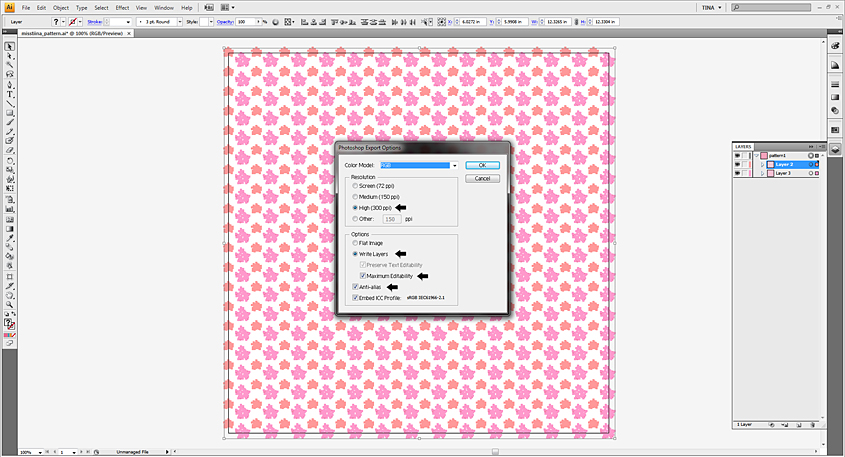|
Miss Tiina - Export Layers to .PSD Tutorial for Adobe Illustrator This tutorial will show you how to export layers in Adobe Illustrator to Photoshop in layered .PSD format. Now click the small layer panel options button as shown below and select "Release to Layers (Sequence)" from the menu. ----------------------------------------------------------------------------------------------------------------Now you are ready to export! Click File - Export... ----------------------------------------------------------------------------------------------------------------Choose Photoshop .PSD from the drop down and a folder and name your file, click Save. ----------------------------------------------------------------------------------------------------------------You will see an export options box pop up, make sure to select RGB, 300ppi, Write Layers, check on Maximum Editability and Anti-alias. Then click OK and you are done! You can now open Photoshop and see your nicely layered .PSD :) |